Copy User Permissions
The permissions granted to one user may be copied to one or more other users.
-
Select Tools > Copy User Permissions from the User IDs window.
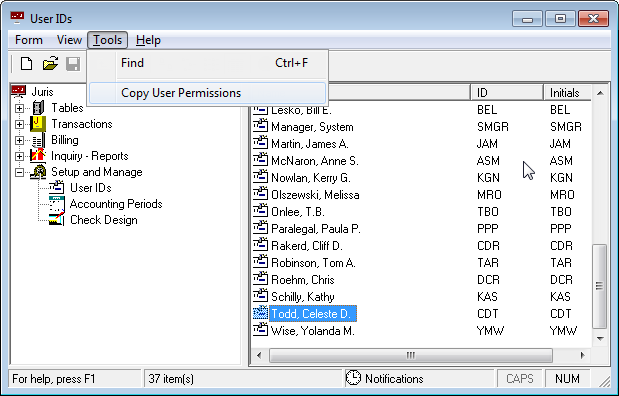
This action opens the Copy User Permissions window.
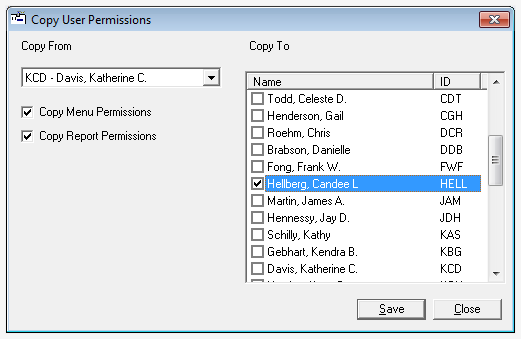
- In the Copy From drop-down list, select the timekeeper whose permissions should be copied to other users.
- Place a check mark in the types of permissions that should be copied. Menu Permissions, Report Permissions, Web Permissions or any combination of these may be copied.
- Place a check mark beside the name of the user or users that should have these permissions.
- Once all users have been selected, click the Save button.